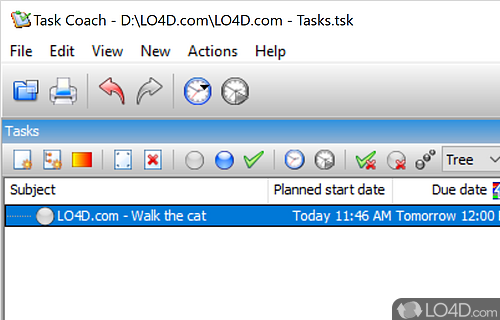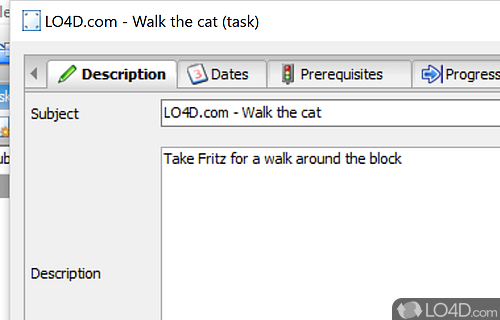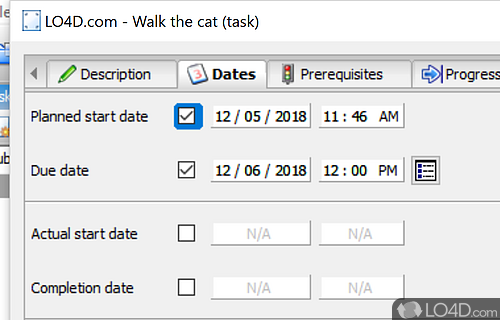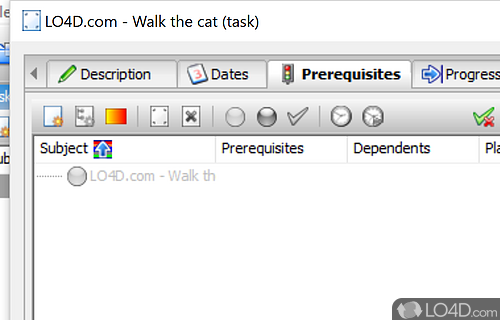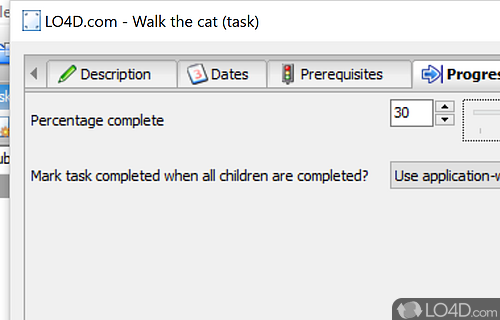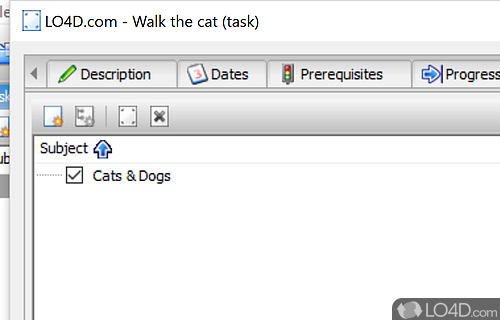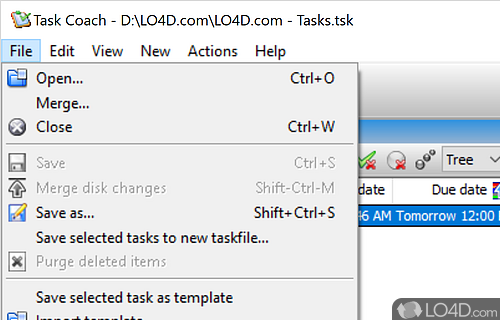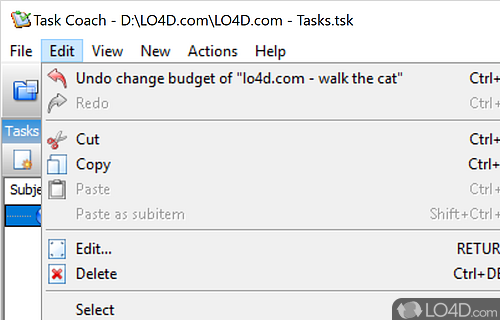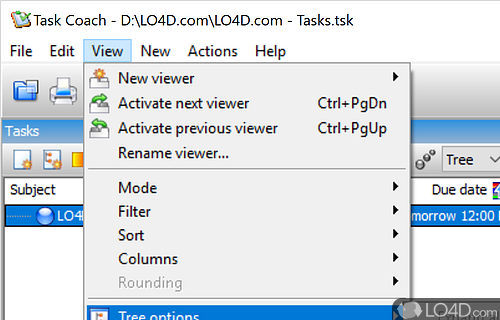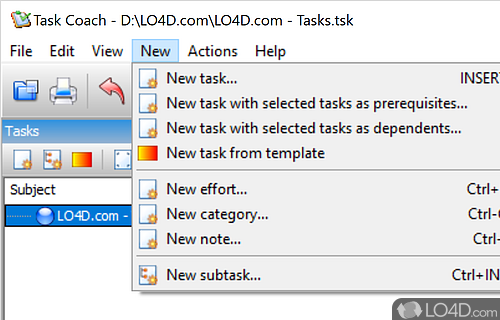Easy and well-organized personal management software for keeping track of tasks, subtasks, taking notes and keeping organized.
If you're one of the many people these days who has a lot on the go and has not yet found a good way to organize yourself, then Task Coach might come in handy.
Task Coach allows users to manage tasks with your PC or Apple product (an app is available from the iTunes store). You can create specific tasks which have their own page containing descriptions, due dates, collaborators, priority level among other peices of data.
At first glance, this program is easy-to-use and provides a lot of different useful features which allow you to keep yourself up-to-date and organized efficiently. Below the simple user interface of Task Coach is a lot of advanced features you might find useful.
In the end, Task Coach is a convenient way to organize your time and projects effectively.
Features of Task Coach
- Attachments may be added to tasks.
- Create, edit and delete tasks.
- Drag-and-drop support for Outlook, Apple Mail and Thunderbird.
- Includes a reminder system.
- Portable; may be run from USB drives.
- Synchronize with Apple's iCalendar.
- Tasks and notes can be assigned to specific users.
- Tasks may include subject, description and due date.
- The native file format is XML-based.
Compatibility and License
Task Coach has been released under the open source GPL license on Windows from organizer and PIM software. The license provides the options to freely download, install, run and share this program without any restrictions. The source code for Task Coach should be freely available and modifications are certainly permitted as well as the option to inspect the software.
What version of Windows can Task Coach run on?
Task Coach can be used on a computer running Windows 11 or Windows 10. Previous versions of the OS shouldn't be a problem with Windows 8 and Windows 7 having been tested. It comes in both 32-bit and 64-bit downloads.
Other operating systems: The latest Task Coach version from 2026 is also available for Mac.
Filed under:
- Task Coach Download
- Free Organizer and PIM Software
- Open source and GPL software
- Todo Management Software